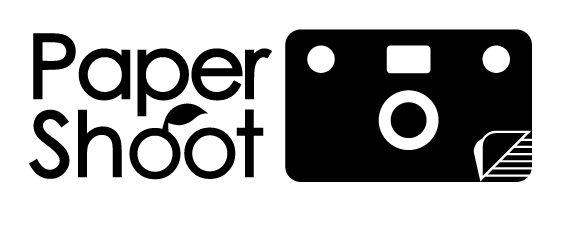Time Sync for Windows
What you need before starting
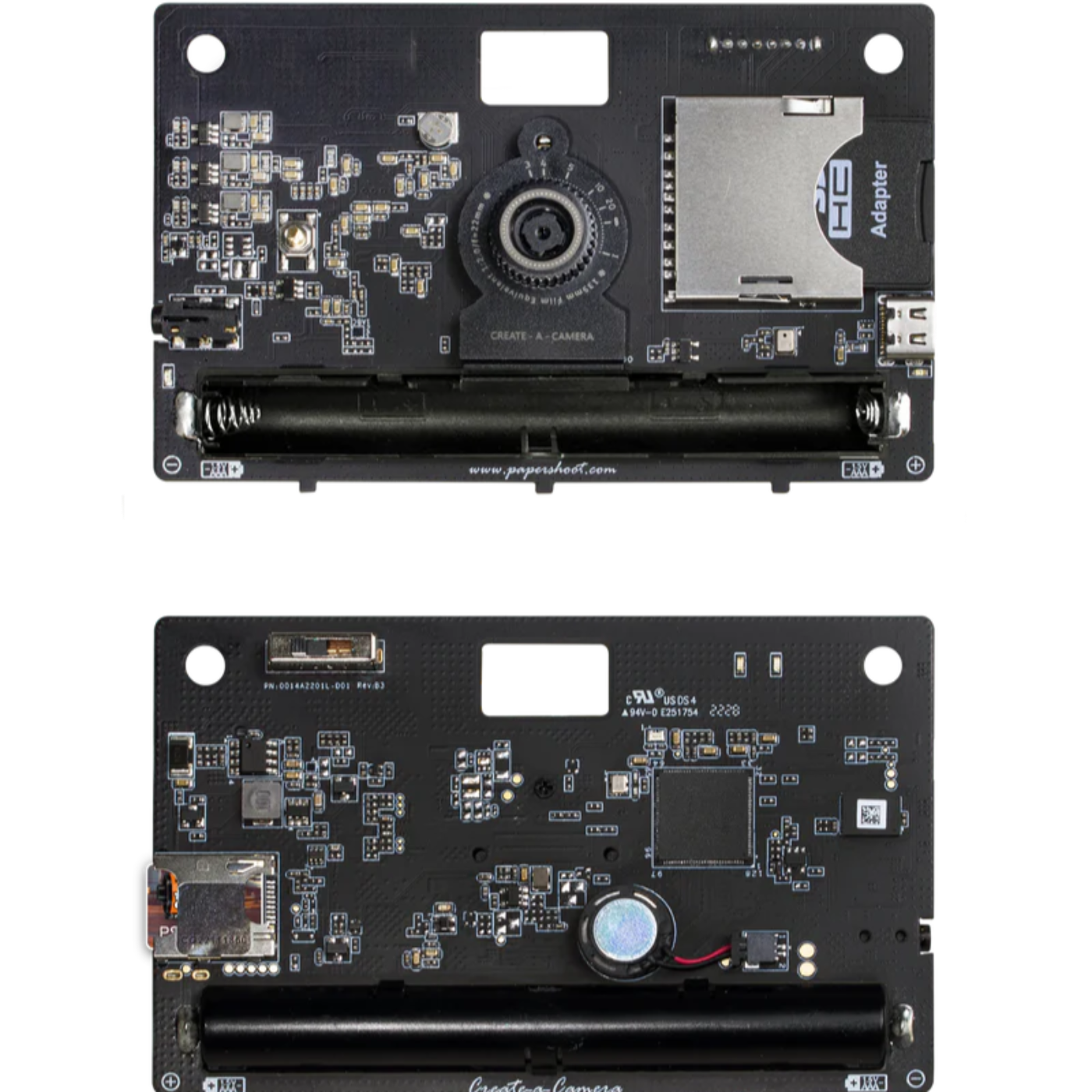
Camera board (with SD card inserted)

Our charging cable

Computer with Windows OS
First, download the Windows TimeSync app below
Click here to start the download
1
Make sure that the SD card is secured the SD card slot.

2
Connect your Paper Shoot camera to a PC with with the USB port.
3
Click on “PaperShootTimeSync_win.exe” to start the update.




4
After seeing the message 'Press any key to continue . . .,' press any key, and the window will immediately disappear to complete Time Sync.
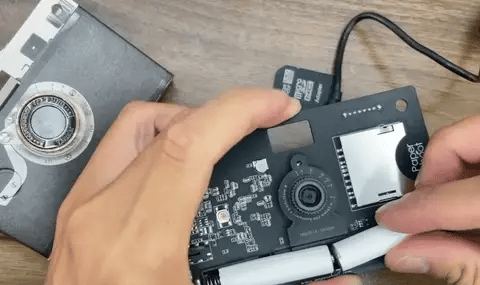
5
Unplug USB and take a few photo like you normally do. Plug-in again to check your photo file time stamp is correct.
Note: Whenever the battery is empty, you can replace or recharge it within a day without loosing the correct time date.